As my camera was dead and worthless anyway, I searched for help and I dared to take the camera apart.
There are some videos which show you how to access to the battery. Google them and have a look at them. In some cases you can revive the battery. In any case: DISCLAIMER !!!
You act at your own risk. You should know what you do, have DIY skills, be able to handle tiniest screws and be able to solder the wires of the new battery in case of.
The first steps are on the back of the camera. Open the paper compartment and take remaining paper out.

There is a plastic frame around the compartment which is secured by just one tiny black screw. Unscrew and save the screw.
The frame has to be wiggled off. It has to be pushed 2mm towards the hinge side and then (and only then) taken off. This was not well shown in the video I watched, so I damaged the tiny claws that hold the frame. So pushing towards the hinge first is important.
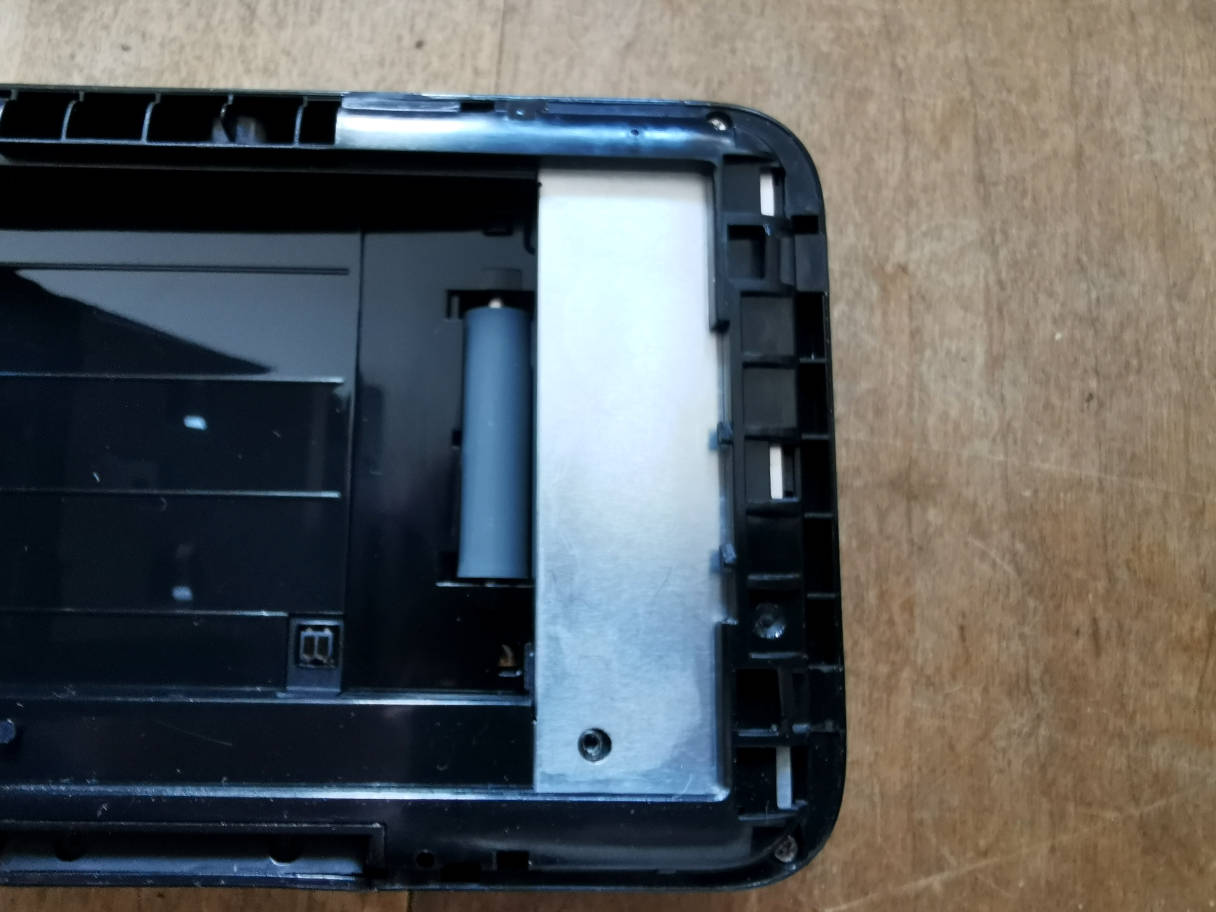
Now you have access to 4 tiny silver screws that sit near the corners, 2 are deep in their holes and 2 not very deep. Unscrew, take the screws out and save them well.
Close the back, turn the camera The whole front is one single piece. Pry it off with the help of your fingernails and do lift it cautiously, only a little bit at first.
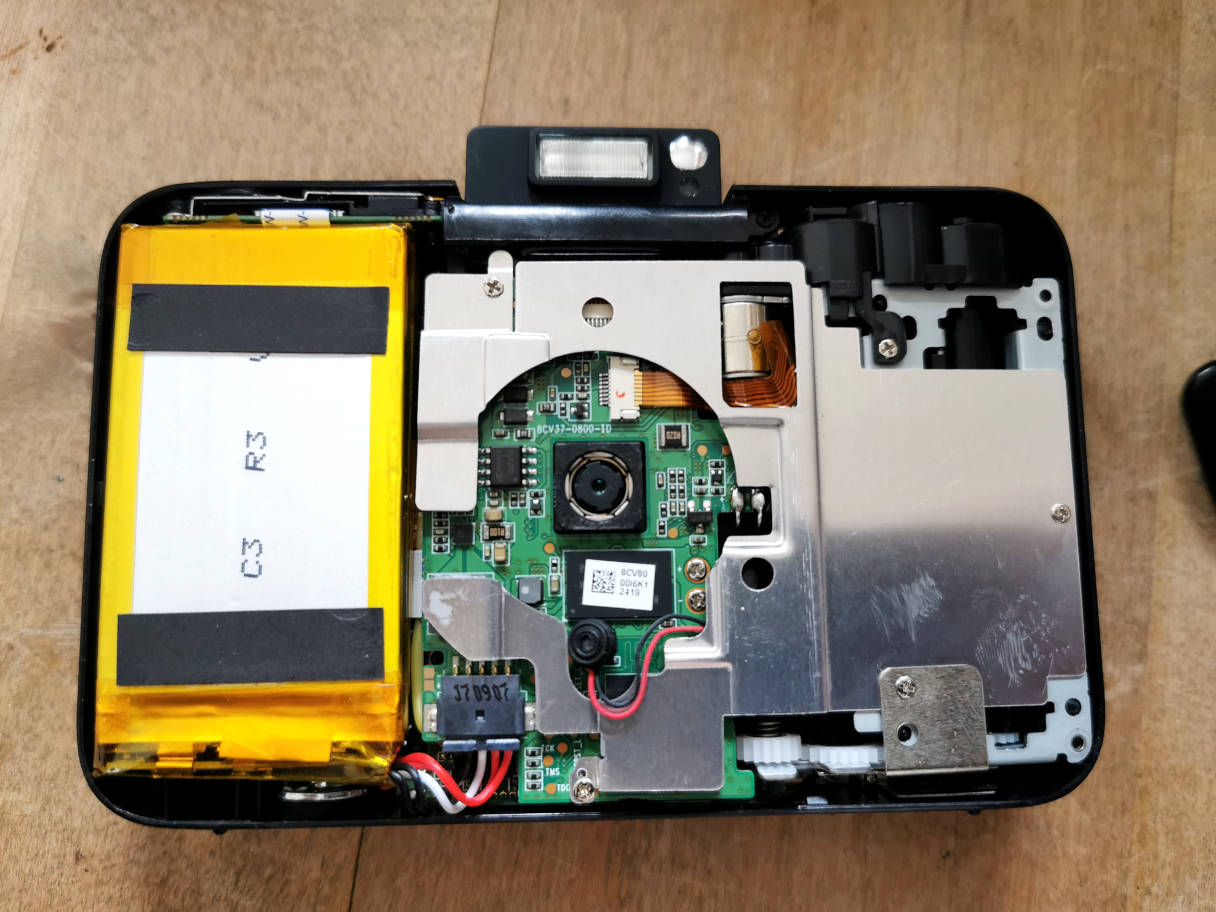
Check whether the microphone doesn't stick to the front, then put the front aside. There it is, the battery. You can unplug it easily and take it out.

You can first try to revive the battery. If the battery is completely empty, the screen on the back doesn't light up if you put a charging cable. So charging doesn't start. There is a video on Youtube which shows how. You need a 9v battery a 2 wires. You give the battery a kick and charging will start again. It worked on mine in principle, the screen was alive and charging started again, but my battery did not hold any charge. So it had to be changed.
Unfortunately there is no spare part anymore, but there are similar batteries. I found mine on Aliexpress. Google either "snap touch replacement battery" or the Fuji part number. They are not always available, I had to wait a month or so until it showed up again. The seller warns you correctly that you have to change the plug. Another delay was delivery. Aliexpress does not deliver to Germany. So I had sent it to my French holiday home. Delivery took quite some time, but in the end it arrived and repair could continue.
Cut the plug off, leaving some 20mm of cable on it. It might be a good idea to vary the remaining lengths a tiny bit so that not all soldering falls into the same place. Then cut the the wires of the new battery to an according length, they were too long on mine and there is very little room in the camera housing. Strip some mm of each cable, solder them together and put some tape. It's all quite fiddly, you need patience, a steady hand and must be organised to avoid short circuits. As this is not my cup of tea, I had some help.
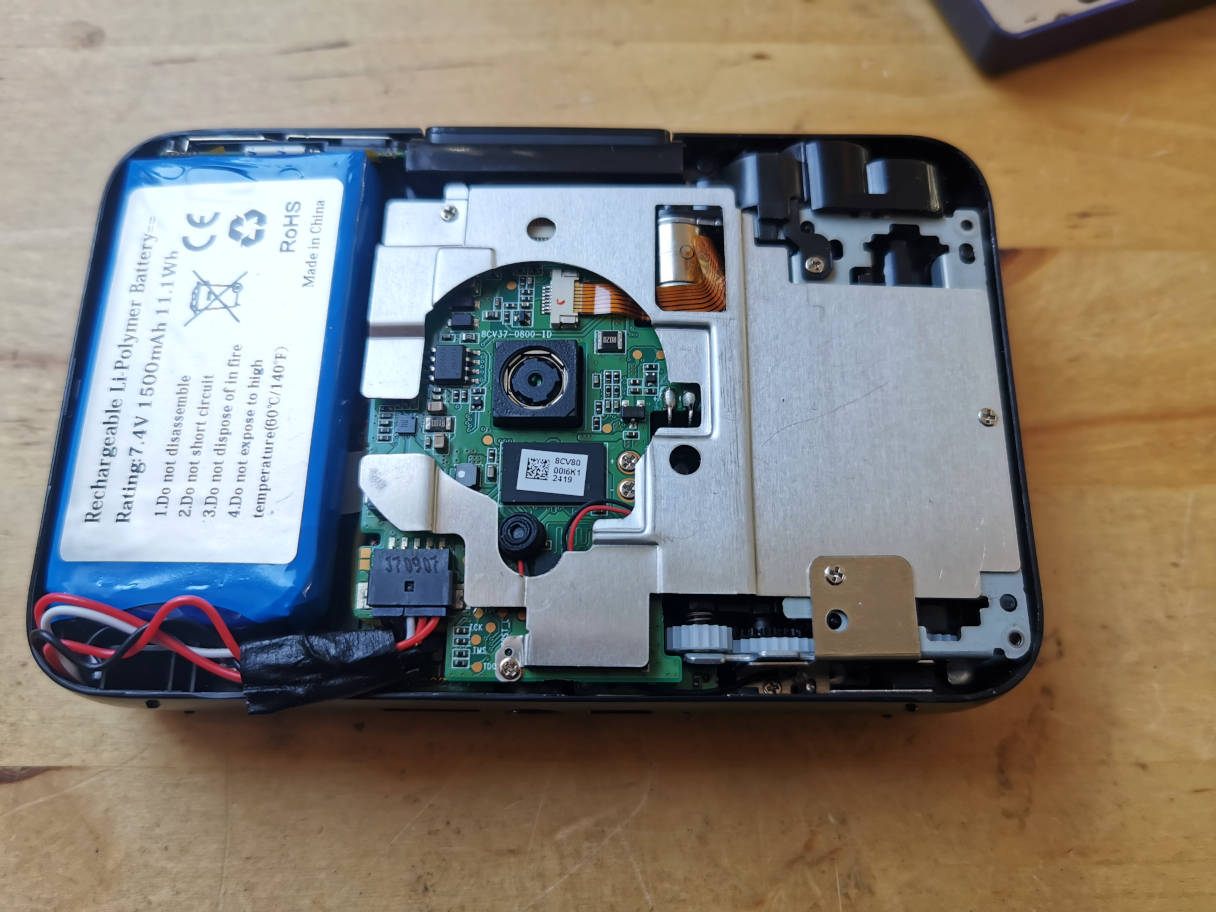
It all worked in the end. You can test whether the camera lights up before you put the battery into its place. When you re-assemble the camera, check that the microphone falls into its right place. When the front has snapped into its place, have a final check whether the camera still lights up. Put the 4 silver screws and tighten. Then slide the frame and let it snap into its place. Put the black screw back.
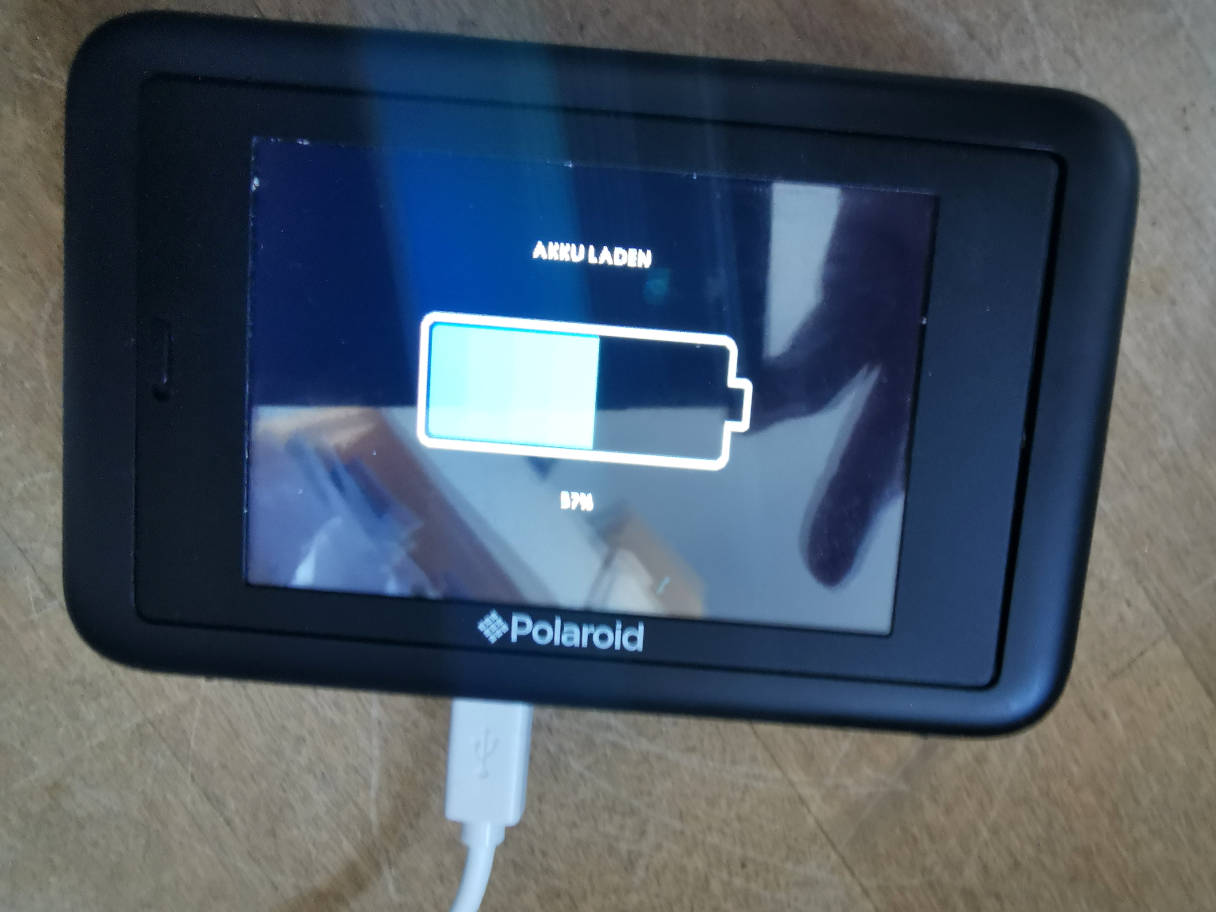
All fine. The new battery charges and the camera came to life again.
So many thanks to all the people on the web for their help. But I'm still really upset about Polaroid's customer policy.
